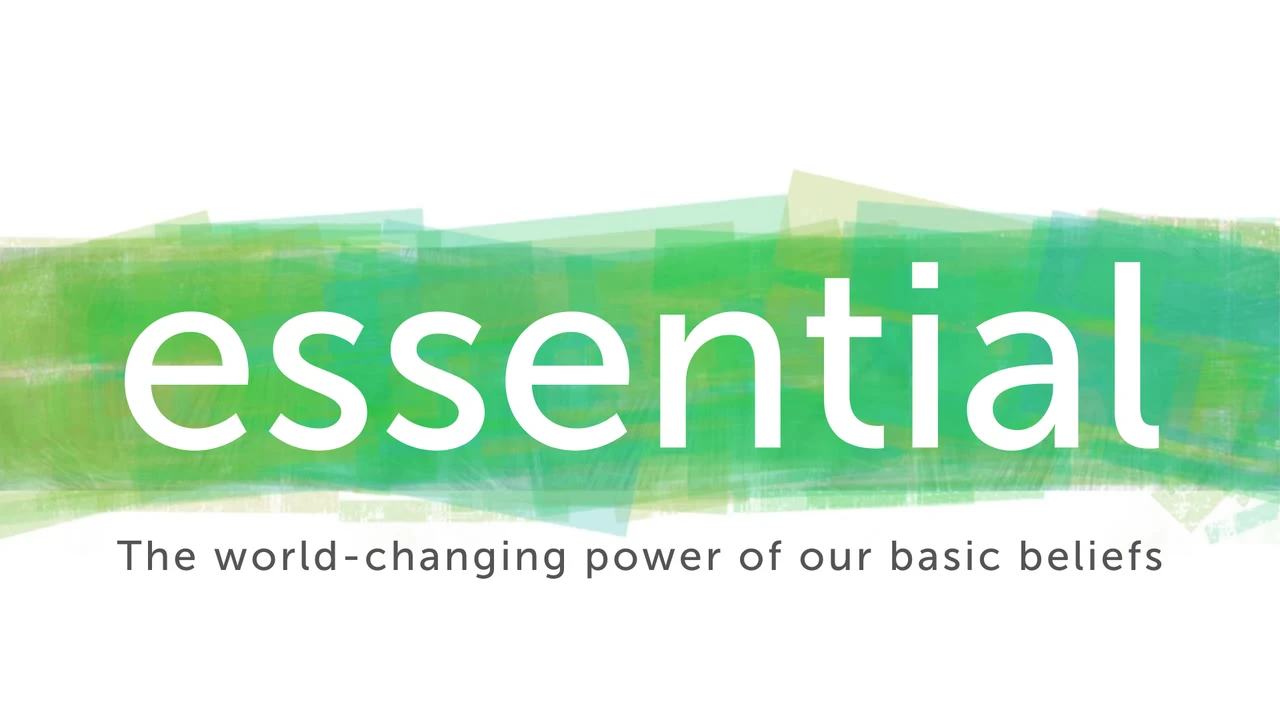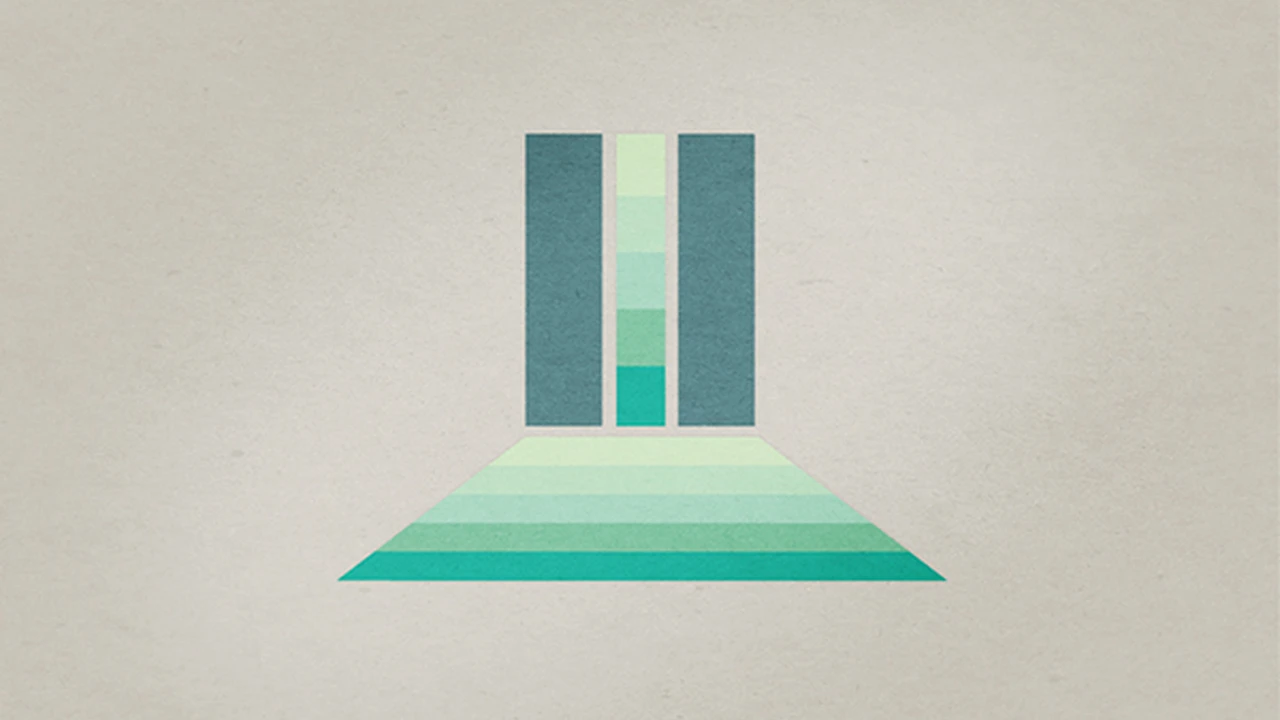5 Ways to Integrate Smart Home Tech with Existing Systems
Learn 5 effective ways to integrate smart home technology with your existing home systems. Create a cohesive smart ecosystem.

5 Ways to Integrate Smart Home Tech with Existing Systems
So, you've dipped your toes into the smart home world, maybe with a smart speaker or a few smart bulbs. But now you're looking at your existing setup – your trusty old thermostat, your traditional security alarm, your beloved entertainment system – and wondering, "Can all this play nice together?" The answer, thankfully, is a resounding yes! Integrating new smart home tech with your existing systems isn't just possible; it's the key to unlocking a truly cohesive, efficient, and intelligent living space. Forget about juggling multiple apps or having devices that don't talk to each other. We're going to explore five effective strategies to bring everything under one smart roof, making your home work smarter, not harder.
1. The Power of the Smart Home Hub Centralizing Your Smart Devices
Think of a smart home hub as the brain of your connected home. While many smart devices can operate independently, a hub acts as a central translator, allowing devices from different manufacturers and using various communication protocols (like Wi-Fi, Zigbee, Z-Wave, Bluetooth) to communicate with each other. This is crucial for integrating new smart tech with older, less 'smart' systems.
Why a Smart Home Hub is Essential for Integration
- Protocol Translation: Your new smart lock might use Z-Wave, while your existing smart lights use Zigbee. A hub bridges these gaps.
- Automation and Routines: This is where the magic happens. A hub allows you to create complex routines. For example, when your smart security system (new tech) detects you've left, the hub can tell your existing smart thermostat to adjust the temperature and your smart lights to turn off.
- Single Control Point: Instead of opening five different apps, you can control everything from one interface, whether it's the hub's app or a connected smart speaker.
Recommended Smart Home Hubs and Their Integration Capabilities
Samsung SmartThings Hub
Description: A highly versatile hub supporting Zigbee, Z-Wave, and Wi-Fi. It boasts extensive compatibility with a vast array of smart devices, making it excellent for integrating diverse systems. It also has a robust automation engine.
Integration Scenario: You have an older Z-Wave garage door opener and want to add new Zigbee smart plugs and Wi-Fi smart cameras. SmartThings can connect to all of them, allowing you to create a routine where opening the garage door (Z-Wave) triggers the smart plugs to turn on lights (Zigbee) and sends a notification from your camera (Wi-Fi).
Price Range: $70 - $100 USD
Hubitat Elevation Hub
Description: Known for its local processing capabilities, meaning automations run even if your internet goes down. It supports Zigbee and Z-Wave and offers advanced customization for power users. Great for integrating existing Z-Wave/Zigbee devices without cloud reliance.
Integration Scenario: You have an existing Z-Wave motion sensor that you want to use to trigger a new Wi-Fi smart bulb (via a compatible integration) and also send a command to an older, non-smart fan connected to a Z-Wave smart switch. Hubitat's local processing ensures these actions happen instantly.
Price Range: $130 - $150 USD
Homey Pro
Description: A premium hub supporting an impressive eight wireless technologies (Wi-Fi, Bluetooth, Zigbee, Z-Wave, 433MHz, 868MHz, Infrared, RF). This makes it incredibly powerful for integrating almost any existing device, including older RF-controlled blinds or IR-controlled TVs.
Integration Scenario: You want to integrate your new smart thermostat (Wi-Fi) with your existing IR-controlled air conditioner and older RF-controlled window blinds. Homey Pro can act as the bridge, allowing you to create a scene where your thermostat reaching a certain temperature automatically turns on the AC and closes the blinds.
Price Range: $399 - $499 USD
2. Smart Plugs and Switches Bridging the Gap for Non-Smart Devices
Not every device in your home needs to be 'smart' from the factory. For many existing appliances and fixtures, a simple smart plug or smart switch can instantly bring them into your smart home ecosystem. This is a fantastic, cost-effective way to integrate older tech.
How Smart Plugs and Switches Enable Integration
- Instant Smart Control: Plug in a lamp, coffee maker, or fan into a smart plug, and suddenly you can control it with your voice, an app, or as part of an automation.
- Scheduling and Automation: Want your existing slow cooker to start at 3 PM every day? A smart plug can do that. Want your porch light (connected to a smart switch) to turn on at sunset? Easy.
- Energy Monitoring: Many smart plugs offer energy monitoring, giving you insights into how much power your existing appliances are consuming.
Recommended Smart Plugs and Switches for Seamless Integration
TP-Link Kasa Smart Plug Mini EP10
Description: A popular Wi-Fi smart plug known for its reliability and ease of use. It integrates directly with Google Assistant and Amazon Alexa, and its Kasa app is intuitive. No hub required, making it a great entry point.
Integration Scenario: You have an existing floor lamp that you want to control with your voice via your new smart speaker. Plug the lamp into the Kasa Smart Plug, connect it to your Wi-Fi, and link it to your smart speaker. Now, "Hey Google, turn on the living room lamp" works.
Price Range: $10 - $15 USD per plug
Lutron Caseta Smart Dimmer Switch
Description: A premium smart switch system (requires a Lutron Smart Bridge) known for its rock-solid reliability, excellent dimming capabilities, and broad compatibility with other smart home platforms like Apple HomeKit, Google Home, and Amazon Alexa. Ideal for integrating existing hardwired lighting.
Integration Scenario: You want to make your existing recessed kitchen lights smart and dimmable. Replace the standard switch with a Lutron Caseta dimmer. Now, you can control them via the Lutron app, a Pico remote, or integrate them into HomeKit scenes with your new smart blinds.
Price Range: $60 - $80 USD per switch (Bridge sold separately, around $80)
Zooz Z-Wave Plus S2 On/Off Switch ZEN26
Description: A Z-Wave smart switch that requires a Z-Wave hub (like SmartThings or Hubitat). It's excellent for integrating existing hardwired devices into a robust Z-Wave mesh network, offering strong signal and local control.
Integration Scenario: You have an existing exhaust fan in your bathroom that you want to automate. Install the Zooz switch. With your Z-Wave hub, you can now create an automation: when a new Z-Wave humidity sensor detects high humidity, the fan turns on automatically.
Price Range: $30 - $40 USD per switch
3. Voice Assistants The Universal Remote for Your Home
Amazon Alexa, Google Assistant, and Apple Siri aren't just for playing music or answering trivia. They are powerful integration tools, acting as a universal control layer for a vast ecosystem of smart devices, both new and old. If a device has an integration with one of these platforms, you can control it with your voice, regardless of its original manufacturer or communication protocol.
Leveraging Voice Assistants for Seamless Integration
- Cross-Platform Control: Even if your smart thermostat is Ecobee (Google-friendly) and your smart lights are Philips Hue (Alexa-friendly), both can often be controlled by either voice assistant once linked.
- Routines and Scenes: Create custom voice commands that trigger multiple actions across different devices. Say "Good Morning," and your lights turn on, thermostat adjusts, and news starts playing.
- Accessibility: Voice control offers a hands-free way to interact with your home, which is particularly useful for accessibility or when your hands are full.
Popular Voice Assistants and Their Integration Strengths
Amazon Alexa (Echo Devices)
Description: Boasts the largest ecosystem of compatible devices. Alexa's 'Skills' allow it to integrate with thousands of smart home products, from thermostats to security cameras. Excellent for integrating a wide variety of new and existing smart devices.
Integration Scenario: You have a new Ring doorbell and an existing Ecobee thermostat. Link both to your Alexa app. Now, you can say, "Alexa, show me the front door" on your Echo Show, and "Alexa, set the thermostat to 72 degrees."
Price Range: Echo Dot ($30-50), Echo Show ($70-250)
Google Assistant (Google Nest Devices)
Description: Known for its natural language processing and deep integration with Google services. Google Assistant is strong in automation routines and works well with a growing number of smart home devices, especially those focused on energy and security.
Integration Scenario: You have a new Nest Learning Thermostat and an existing TP-Link Kasa smart plug controlling a fan. Link both to your Google Home app. You can now say, "Hey Google, turn on the fan" or "Hey Google, make it warmer."
Price Range: Nest Mini ($30-50), Nest Hub ($70-230)
Apple HomeKit (Siri on Apple Devices)
Description: Offers strong privacy and security features, with a focus on local control for many devices. While its device ecosystem is smaller than Alexa or Google, it's highly reliable and integrates seamlessly with Apple's ecosystem. Ideal for users with existing Apple devices.
Integration Scenario: You have new HomeKit-compatible smart lights and an existing HomeKit-compatible smart lock. You can create a 'Leaving Home' scene in the Home app that locks the door and turns off the lights with a single tap or Siri command.
Price Range: HomePod Mini ($99), Apple TV (acts as a hub, $149-199)
4. IFTTT and Zapier Custom Automation for Unique Integrations
Sometimes, a direct integration doesn't exist between two specific devices or services you want to connect. That's where services like IFTTT (If This Then That) and Zapier come in. These platforms allow you to create custom 'recipes' or 'zaps' that link seemingly disparate systems based on triggers and actions.
How IFTTT and Zapier Expand Integration Possibilities
- Cross-Service Automation: Connect services that don't have native integrations. For example, if your smart doorbell (Service A) detects motion, send a message to your team chat (Service B).
- Conditional Logic: Create more complex automations than what a standard smart home app might offer.
- Legacy System Integration: While not directly connecting to hardware, you can use these services to trigger actions based on data from older, web-connected systems (e.g., a legacy weather station that publishes data online).
Examples of IFTTT and Zapier for Smart Home Integration
IFTTT (If This Then That)
Description: A free web-based service that creates chains of simple conditional statements, called 'applets'. An applet is triggered by changes that occur within other web services such as Gmail, Instagram, or Pinterest. It also supports many smart home devices.
Integration Scenario: You have a new smart weather station that detects rain, and you want your existing smart sprinkler system (which might not directly integrate with the weather station) to pause its schedule. You can create an IFTTT applet: IF the weather station reports rain, THEN pause the smart sprinkler schedule.
Price: Free for basic use, Pro version for advanced features ($2.50 - $5 per month)
Zapier
Description: More business-oriented but highly powerful for complex personal automations. Zapier connects over 5,000 apps and services, allowing for multi-step workflows and more sophisticated conditional logic. It's excellent for integrating smart home data with productivity tools.
Integration Scenario: You have a new smart home security camera that uploads motion detection clips to Dropbox. You want to automatically get a notification in Slack if a clip is uploaded between certain hours. Zapier can create a 'Zap' that monitors Dropbox for new files and sends a Slack message based on time conditions.
Price: Free for basic use, paid plans for more Zaps and features ($19.99 - $599 per month, depending on usage)
5. Open Source Platforms and DIY Solutions Advanced Integration for Tech Enthusiasts
For those who love to tinker and want ultimate control, open-source platforms offer unparalleled flexibility for integrating virtually any device or system. These solutions often require more technical know-how but provide the most robust and customized smart home experience.
Benefits of Open Source for Deep Integration
- Maximum Customization: Tailor your smart home exactly to your needs, integrating devices that might not be officially supported by commercial hubs.
- Local Control: Many open-source solutions prioritize local control, reducing reliance on cloud services and improving privacy and reliability.
- Community Support: Large, active communities provide extensive documentation, tutorials, and support for integrating a vast array of devices.
Leading Open Source Platforms for Advanced Integration
Home Assistant
Description: A powerful, open-source home automation platform that can run on a Raspberry Pi or a dedicated server. It supports thousands of devices and services, offering deep integration and advanced automation capabilities. It's a favorite among tech enthusiasts for its flexibility.
Integration Scenario: You have an older IP camera that doesn't have smart home integrations, a new smart thermostat, and a custom-built Arduino sensor. Home Assistant can integrate all of these. You can display the camera feed, control the thermostat, and use the Arduino sensor data to trigger automations, all from one interface.
Price: Free (hardware costs extra, e.g., Raspberry Pi kit ~$100)
OpenHAB
Description: Another highly flexible open-source home automation software that runs on various hardware. It's known for its extensive binding architecture, allowing it to connect to a huge range of devices and protocols, including many legacy systems.
Integration Scenario: You have an existing KNX wired home automation system (common in older European smart homes) and want to integrate new Wi-Fi smart bulbs and a smart speaker. OpenHAB has a KNX binding that allows it to communicate with your existing system, and then bridge that to your new Wi-Fi devices and voice assistant.
Price: Free (hardware costs extra)
Node-RED
Description: A flow-based programming tool for wiring together hardware devices, APIs, and online services. While not a smart home platform itself, it's often used in conjunction with Home Assistant or OpenHAB to create incredibly complex and custom automations and integrations.
Integration Scenario: You want to create a complex automation: IF your smart washing machine (new tech) finishes a cycle AND your smart dryer (new tech) is empty, THEN send a notification to your phone AND flash your existing smart lights in the laundry room. Node-RED can visually build this multi-step, conditional flow.
Price: Free (runs on various hardware, often a Raspberry Pi)
Integrating your new smart home tech with existing systems doesn't have to be a headache. By understanding the role of smart home hubs, leveraging smart plugs and switches, utilizing powerful voice assistants, exploring custom automation tools like IFTTT, or diving into open-source platforms, you can create a truly unified and intelligent home. The key is to identify your existing systems, understand their capabilities, and then choose the integration strategy that best fits your technical comfort level and desired outcome. Happy integrating!
:max_bytes(150000):strip_icc()/277019-baked-pork-chops-with-cream-of-mushroom-soup-DDMFS-beauty-4x3-BG-7505-5762b731cf30447d9cbbbbbf387beafa.jpg)